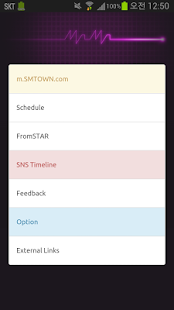SNSD Official Viewer Ad. 9.1.40529
Paid Version
Publisher Description
Please run the app after the update. Do not "push" comes.
Please run the app after the update. Push does not work.
This app give your news and notifications about the girls' generation.
SNSD Official Website Viewer(SNSD Pusher) helps to see the text,schedule,and notice about Girls' Generation.
The information is extracted from the official homepage.
It supports the renewal homepage.
※ This app does not support translation. For translations, please use other Fansites.
Please use the Googleplay.
Other markets too late update.
Girls' Generation Official website Viewer
=> http://girlsgeneration.smtown.com/
TTS
=> http://girlsgeneration-tts.smtown.com/
Ad.
Donate -
AdFree : market://details?id=com.sm.ggdonate
Paypal : taetae8939@gmail.com
Would be better if there's notification for new notice
- Students who are still learning.Is beyond me.
ps.I'm not good at English.. using translate.google.com -_-;
Twitter: @CGTG_
E-mail : taetae8939@gmail.com
About SNSD Official Viewer Ad.
SNSD Official Viewer Ad. is a paid app for Android published in the Other list of apps, part of Games & Entertainment.
The company that develops SNSD Official Viewer Ad. is CGTG. The latest version released by its developer is 9.1.40529.
To install SNSD Official Viewer Ad. on your Android device, just click the green Continue To App button above to start the installation process. The app is listed on our website since 2014-05-29 and was downloaded 4 times. We have already checked if the download link is safe, however for your own protection we recommend that you scan the downloaded app with your antivirus. Your antivirus may detect the SNSD Official Viewer Ad. as malware as malware if the download link to com.sm.gg is broken.
How to install SNSD Official Viewer Ad. on your Android device:
- Click on the Continue To App button on our website. This will redirect you to Google Play.
- Once the SNSD Official Viewer Ad. is shown in the Google Play listing of your Android device, you can start its download and installation. Tap on the Install button located below the search bar and to the right of the app icon.
- A pop-up window with the permissions required by SNSD Official Viewer Ad. will be shown. Click on Accept to continue the process.
- SNSD Official Viewer Ad. will be downloaded onto your device, displaying a progress. Once the download completes, the installation will start and you'll get a notification after the installation is finished.